Breadboard vs. PCB Prototyping: Understanding the Differences and the Advantages of PCB Design
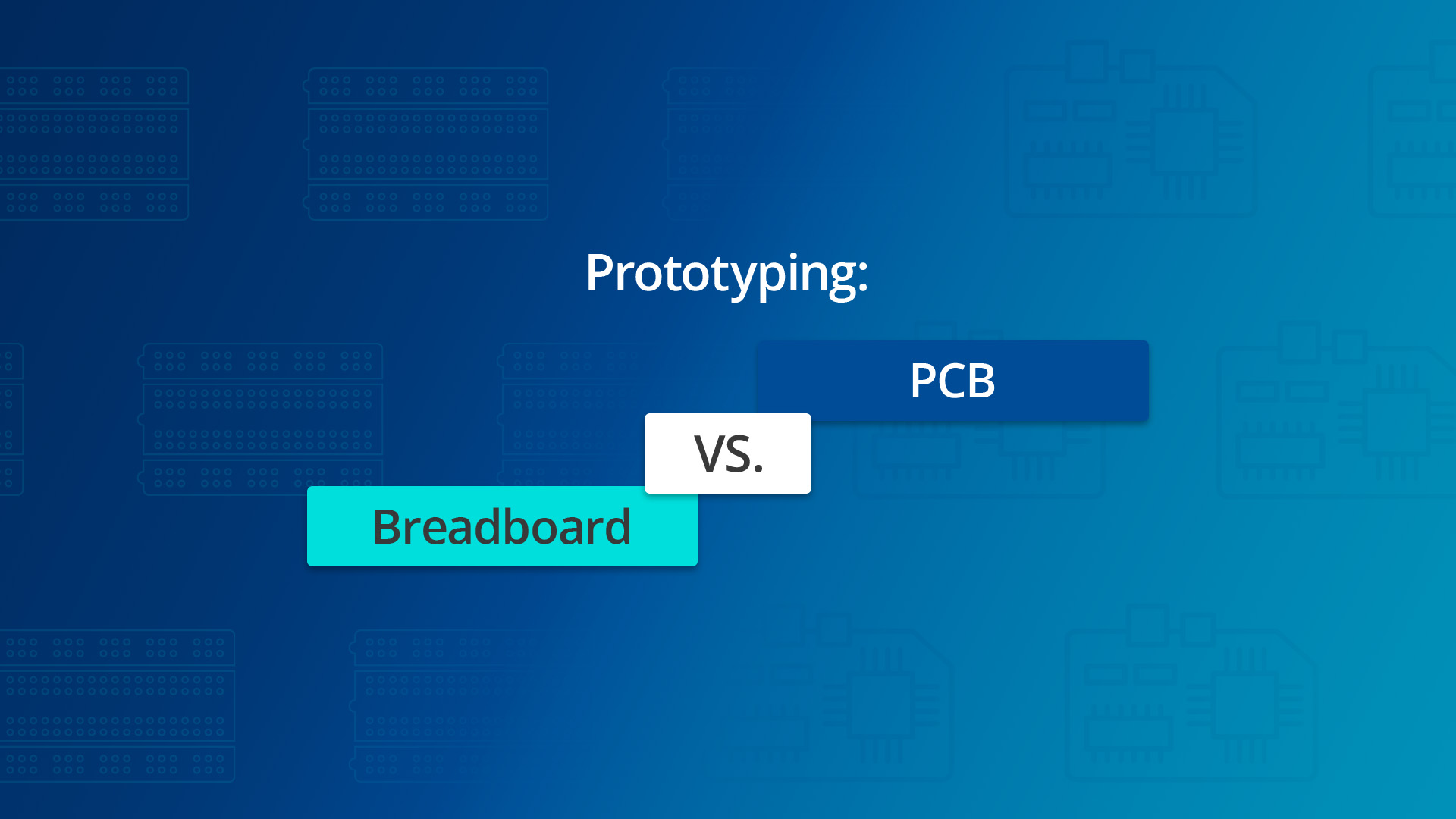
In electronic design, the choice between using a breadboard or a Printed Circuit Board (PCB) for prototyping is crucial. Each method has its own set of advantages and caters to different levels of expertise. This article explores the differences between breadboard and PCB prototyping, highlights the benefits of using PCBs, and discusses how CELUS's advanced tools can further optimize the design and prototyping process.
What is a Breadboard?
A breadboard is a reusable platform for constructing and testing electronic circuits without soldering. It consists of a grid of interconnected holes where components and wires can be inserted and rearranged quickly. Breadboards are ideal for initial circuit design and experimentation because they allow for easy modifications and troubleshooting.

What is a PCB?
A Printed Circuit Board (PCB) is a more permanent solution for circuit design, where components are soldered onto a board that has been etched with conductive pathways. These pathways connect the components, creating a reliable and durable circuit. PCBs are typically used in final products or prototypes where performance and stability are critical.

Breadboard Prototyping: Flexibility with Limitations
Breadboards are incredibly useful in the early stages of development, allowing for rapid prototyping and enabling designers to test various configurations and ideas without the commitment of soldering. This flexibility is particularly beneficial for educational purposes, small projects, or when there is uncertainty about a component's performance. It is especially useful if one needs to test different solutions because the component's ability to meet the design requirements or solve a specific problem is not yet clear, or if the component is unfamiliar and requires further testing.
However, breadboards have their limitations:
-
Connection Reliability: The temporary connections in a breadboard can become loose or intermittent, leading to unreliable circuit behavior. This can make debugging difficult, especially in complex circuits.
-
Signal Integrity: Breadboards are not ideal for high-frequency circuits or those requiring precise signal integrity. The parasitic capacitance and inductance of the breadboard can distort signals, leading to performance issues.
-
Scalability: As projects grow in complexity, the physical size and the wiring of a breadboard can become cumbersome, making it challenging to manage and troubleshoot.
PCB Prototyping: The Advantages of Going Beyond Breadboards
While breadboards are a good option for initial testing, transitioning to a PCB offers several significant advantages:
-
Reliability: PCBs provide stable, permanent connections. Components are soldered into place, eliminating the issues of loose connections common with breadboards. This stability is essential for any project moving beyond the prototype stage.
-
Signal Integrity: PCBs are designed with precise conductive pathways, minimizing parasitic elements and ensuring accurate signal transmission. This makes PCBs the go-to choice for high-frequency circuits and designs where performance is critical.
-
Compact Design: PCBs allow for a much more compact and organized design. Components can be placed closer together, and multi-layer PCBs enable complex circuits to fit into smaller spaces, which is crucial for modern electronic devices.
-
Professionalism: Using a PCB not only enhances the reliability and performance of your project but also gives it a professional finish. For any project intended for commercial production, a PCB is the standard.
-
Expandability: PCB prototyping offers significant flexibility by allowing the addition of connectors or jumpers to enable expandability. This feature ensures that designers can easily add and test new solutions without overhauling the entire board. Common connectors like M.2 (PCIe), Stemma, Arduino, Raspberry Pi, mikroBUS, and Qwiic make it possible to integrate various modules and peripherals, facilitating modularity and future-proofing the design.
Using CELUS Tools for Efficient Design and Prototyping
Transitioning from breadboard prototypes to PCBs can be a complex process, but this is where CELUS’s advanced tools come into play. CELUS specializes in providing electronics developers with an automated way to go from technical requirements to suitable components for their projects, offering solutions that empower them. The feasibility of performing these tasks is facilitated by the application of AI, which optimizes component selection, schematic generation, and PCB development processes.
-
Automated Technical Requirement Translation: CELUS automates the translation of technical requirements into actionable design elements, bridging the gap between conceptual design and EDA-ready schematics. This ensures a smooth transition from the flexibility of breadboard prototyping to the precision and stability of PCB designs.
-
Customized Product Discovery and Component Selection: Leveraging CUBOs, CELUS enhances the component selection process, providing users with comprehensive data, including lifecycle information. This allows for informed decision-making, ensuring that the components chosen for the PCB meet technical requirements and are optimized for reliability and long-term availability.
-
Iterative Design Process with User Control: CELUS gives users control over the design process, whether starting from scratch or using templates. Designers can lock in preferred solutions, ensuring that the iterative process results in a final product that aligns perfectly with user preferences and requirements. This is particularly advantageous when moving from breadboard designs to fully realized PCBs.
-
Seamless EDA Tool Integration: CELUS ensures that the generated projects are fully compatible with preferred EDA tools like Altium Designer or Autodesk Eagle. This seamless integration enhances the transition to detailed design and routing phases, facilitating the development of professional-grade PCBs.
-
Empowering Users: CELUS empowers users by providing detailed information on schematics, component placement, and interface availability, ensuring a high level of customization and efficiency. This empowerment is crucial when refining a project from its breadboard prototype phase to a fully functional and reliable PCB.

Conclusion
Choosing the right prototyping method is critical to the success of any electronic project. While breadboards can be easy to use, using PCBs for prototyping brings significant advantages in terms of reliability, performance, and professionalism.
By leveraging CELUS tools, designers can seamlessly transition from concept to high-quality PCB prototypes with automated requirement translation, informed component selection, iterative design control, seamless EDA tool integration, and enhanced customization.
Whether you’re in the initial stages of design or ready to move towards production, understanding these tools' roles and benefits will help you make informed decisions that enhance your project's success. So don't miss out on elevating your design workflow and start creating with CELUS today!






